Intel Pentium B960(2CPUs)-2,2GHz
Ram 2GB
Hardisk 500GB
VGA Intel HD Graphic
Baterai 2hr
Layar 14 Inch
Windows 7
Join My Stream at Facebook Page @swdarmy
Subscribe my Youtube channel for more tutorial, compilation, funny, etc at SWD Army
Follow to get funny meme, and some news at swd.army
You dont have a clan yet? please join our clan, play with us, and have fun with us! we wait for you! SWD ARMY CLAN
Intel Pentium B960(2CPUs)-2,2GHz
Ram 2GB
Hardisk 500GB
VGA Intel HD Graphic
Baterai 2hr
Layar 14 Inch
Windows 7
Try your hand at the unique combat mechanics and gameplay of PUBG MOBILE × Metro.
Metro Royale Gameplay Lobby: This auxiliary system will escort you on your journey to the brand new game mode Metro Royale.
The Royale Pass S16: A Metro-exclusive theme awaits!
New Themed Gameplay Modes: The Metro and the Winter Festival theme are waiting to be explored
Players on different versions are unable to invite one another to play together, so please update as soon as possible.

Update the game between November 10th and November 15th (UTC+0) to get:

Combat



Arm yourself and enter the battlefield! Defeat enemies,search for supplies, score loot, get better gear, and amass a fortune!
System
Tap the metro tunnel entrance in the Lobby to enter the Metro Royale gameplay lobby, which contains an exclusive system and features, including a black market, loadout inventory, command post, missions, talents, rankings, etc.

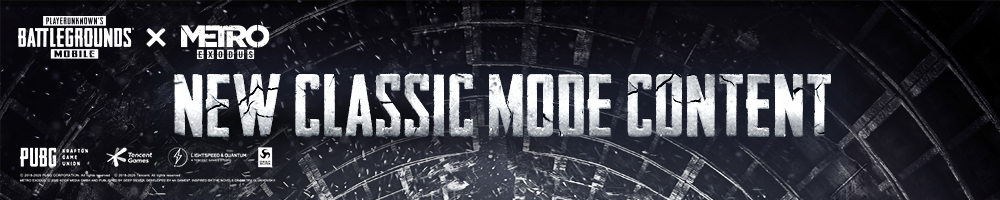
Theme Gameplay
Adjustment of Mode Availability Times
After the version update, Infection Mode and RageGear Mode will be taken offline for further tuning. Check future notices for the new release dates of these modes.
After the version update, Payload 2.0 Mode will be available every Friday, Saturday, and Sunday starting at UTC+0 instead.
Throw Melee Weapons
Players holding melee weapons can now toggle Throw mode. Throwing deals damage to enemies within 40 meters. Only enemies not wearing helmets can be knocked out directly with a head shot. Melee weapons can also be picked up after throwing so you can throw melee weapons an unlimited number of times.
New item: Spike Trap
Spike Traps appears on the ground in the Classic Mode and can be used in the throwable items tab after being picked up. Place the traps on the ground to puncture vehicle tires that pass over them. The traps are for disabling the vehicle and won't damage the vehicle itself.
Spike Traps are a one-time item. They can only puncture 1 vehicle's tires and can't be retrieved after being placed.
Mini-map Marks
Players can now mark routes on the map during the match, which provides squads with a faster and more convenient way to communicate their tactics.
Controls Settings Sharing
A code for a player's control and sensitivity settings can be generated and shared, enabling other players to replicate them.
Quick Throw Feature
Once this has been enabled in the settings, players will be able to throw throwables quickly by swiping the screen.
Combat Improvements

Throwables Improvements
Slightly reduced the interval between making throws.
Combat Information Improvements
Settings Improvements

Guest Account Feature Restrictions
The PUBG MOBILE official team is committed to creating a fair game environment, and will limit guest account features, including: public chat, Team-up Platform, Brothers in Arms, and Cheer Park. Additionally, guest account characters will only be able to reach a maximum tier of Gold V and will not appear on the leaderboard rankings.
If you are currently using a guest account, feature descriptions can be viewed in the profile and Season pages.
Security Improvements
Bug Fixes
1) Fixed an issue that caused players to get stuck in the ground at Paradise in Sanhok.
2) Improved physical collision detection to resolve an issue that caused players to move through walls under some circumstances.
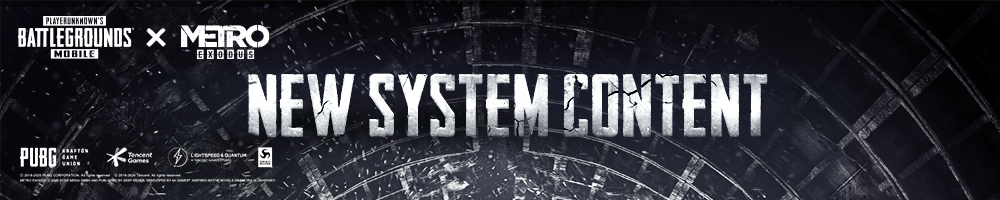
RP Season 16
Royale Pass Season 16 Metro Royale!
RP Subscription
Server Selection
To ensure that everyone experiences less network lag and has a better gaming environment, players will be unable to switch servers at will from Season 16 on.The Switch Server function will be moved to the System Settings screen. After changing their server, players will need to wait 60 days before they can change it again.
Brothers in Arms Improvements
Social Lobby Improvements
New Achievements
Added Winter Festival achievements, Metro IP achievements, and exclusive special achievements that can only be obtained in this version.
Team-up Platform Improvements
Added a feature to filter teammates by KD in the Team-up Platform.
BGM
Added a feature to switch the Lobby BGM in the Inventory.
Download Feature Improvements
Di era perkembangan teknologi yang semakin pesat seperti sekarang ini, pabrikan elektronik dunia kian gencar menghadirkan inovasi terbaru untuk mengakomodir kebutuhan para pengguna. Inovasi tersebut salah satunya berbuah pada kelahiran media penyimpanan komputer berbasis Solid State Drive atau yang lebih familiar disebut sebagai SSD. Sebagaimana kita ketahui, pilihan media penyimpanan pada komputer desktop maupun Laptop sendiri selama ini mayoritas masih menggunakan HDD sehingga kehadiran SSD menimbulkan pertanyaan baru terkait perbedaan SSD dan HDD untuk memenuhi kebutuhan sehari-hari.
Secara garis besar, SSD atau Solid State Drive merupakan media penyimpanan berbasis sirkuit yang terusun atas beberapa chip memori yang saling terintegrasi tanpa adanya piringan cakram. Jika dibandingkan dengan HDD, sejatinya SSD memiliki fungsi yang sama, hanya saja arsitektur SSD lebih handal serta lebih tahan goncangan ketika diajak untuk berpergian. Data yang disimpan di dalam SSD juga relatif lebih aman karena tidak lagi disimpan dalam lapisan-lapisan magnetik yang memiliki kecepatan indek pencariaan kurang signifikan.
Nah, agar semakin jelas mengenai pengertian SSD mari langsung saja kita simak 7 poin yang membedakan antara HDD dan SSD.
Cara kerja SSD dan HDD menjadi perbedaan paling mendasar yang bisa ditemukan. Jika HDD yang selama ini kita gunakan memanfaatkan perpaduan antara sistem mekanik dan elektrik sebagai komponen penunjang performa, maka SSD lebih mengarah ke sistem full-elektrik tanpa adanya part yang bergerak ketika proses penulisan maupun pembacaan data. Ibarat kata, cara kerja SSD mirip seperti proses transfer data yang biasa kita temukan di microSD, RAM, atau USB Flashdisk. Sedangkan cara kerja HDD lebih menyerupai FloppyDisk (disket)
Bicara soal kecepataan baca dan tulis data, Solid State Drive (SSD) lebih bisa diandalkan karen mampu unggul hingga delapan kali lipat dari kecepatan baca dan tulis yang dimiliki HDD. Bahkan, sektor kecepatan bisa dibilang menjadi faktor paling krusial yang membuat pengguna mau beralih dari HDD ke SSD secara suka rela, meski harus menyisihkan budget ekstra.
Perbedaan berikutnya bisa dilihat dari segi ukuran dan bentuk, dimana HDD memiliki dimensi lebih besar dari SSD. Jadi, bagi Anda yang ingin memiliki media penyimpanan ringkas sekaligus berpeforma tinggi Solid State Drive (SSD) bisa menjadi jawaban yang tepat untuk mengakomodir kebutuhan Anda.
Berbeda dengan Harddisk yang didalamnya terdiri dari motor penggerak serta piringan cakram yang berputar ketika digunakan, Solid State Drive (SSD) hanya terdiri dari Micro Chip, Integrated Circuit (IC), serta sejumlah komponen elektronik seperti kapasitor sebagai penyimpan arus dan tegangan.
Fragmentasi merupakan suatu istilah yang digunakan untuk menyebut suatu ruang kosong di dalam media penyimpanan yang timbulkan akibat adanya penghapusan atau perubahan data. Pada awalnya, proses pengisian file di dalam harddisk sendiri otomatis akan tersusun rapi dan saling berurutan, namun seiring waktu berjalan susunan file tersebut akan menjadi berantakan akibat adanya perubahan, dan jika kondisi di atas terus terjadi akibatnya kinerja HDD akan semakin menurun. Hal tersebut tidak akan pernah terjadi di Solid State Drive (SSD) karena seluruh data sudah disimpan ke dalam Chip Flash.
Karena masih tergolong sebagai teknologi baru, Solid State Drive (SSD) memiliki baderol harga yang lebih mahal dibandingkan dengan Harddisk Drive (HDD). Perbedaan harga antara SSD dan HDD ini bahkan relatif njomplang, dimana untuk harga SSD berkapasitas 250GB bisa setara dengan harga HDD dengan kapasitas sebesar 1TB.
Perbedaan dari segi penerapan teknologi otomatis memberikan efek eksternal berbeda antara SSD dan HDD. Para pengguna PC maupun laptop yang bertenaga HDD tentu sudah sangat familiar dengan suara berisik yang ditimbulkan dari komponen mekanik, sementara laptop yang sudah menggunakan teknologi Solid State Drive (SSD) jauh lebih pelan dan tidak cepat panas karena tidak ada komponen yang bergerak.
Saat ini SSD sudah banyak dijual di Indonesia dengan harga yang cukup beragam. Bahkan Samsung juga sudah mempopulerkan produk SSD buatan mereka dengan merilis varian berkapasitas 120GB, 250GB, hingga 500GB. Harganya sendiri dipatok mulai dari Rp800 ribu hingga Rp5 jutaan tergantung dari spesifikasi dan lama waktu garansi.
Penggunaan media penyimpanan berbasis SSD (Solid State Drive) memang sangat direkomendasikan untuk menunjang berbagai aktivitas mobile seperti sekarang ini. Pasalnya, laptop maupun komputer kita bakal memiliki kecepatan booting yang lebih ngebut, akses pencarian file yang lebih mudah, serta terhindar dari potensi kehilangan data akibat goncangan ketika perangkat dibawa berpergian.
sumber : https://qwords.com/blog/perbedaan-ssd-dan-hdd/
Bagaimana tidak, kedua merek harddisk ternama ini selalu bersaing menghadirkan produk terbaik guna memenuhi kebutuhan penggunanya dalam hal akses data.
Sebenarnya lebih baik yang mana, sih? Eits, daripada menerka-nerka, simak dulu ulasan berikut agar kamu tidak ragu dalam memilih perangkat dari dua merek tersebut
Memasuki kapasitas 2 TB membuat kedua merek ini berlomba dalam menghadirkan harddisk yang hemat energi. Meski secara kecepatan transfer data Barracuda LP lebih unggul, Caviar Green mampu menarik minat pasar karena diklaim lebih hemat energi.
Selain itu, harga yang lebih murah menjadi salah satu pertimbangan kebanyakan pengguna untuk memilih Caviar Green dibanding Barracuda LP.
Dalam satu dekade terakhir, kapasitas penyimpanan dan kecepatan transfer data sebuah harddisk mengalami lonjakan yang sangat signifikan. Kedua merek itu memiliki keunggulan masing-masing dari dua sisi tersebut, yang selalu menjadi pertimbangan dalam memutuskan membeli sebuah harddisk.
Keduanya memiliki peranan yang penting, tinggal pengguna yang menentukan, apakah memilih kapasitas penyimpanan atau kecepatan transfer data.
Pertimbangan pemilihan produk guna memenuhi kebutuhan tersebut biasanya didasari oleh faktor keamanan, kapasitas penyimpanan, dan kemampuan konektivitas.
Kedua produsen ini tentu saling berlomba untuk menghadir harddisk dengan performa terbaik. Namun, tak sedikit yang berpendapat bahwa Seagate memiliki kecepatan yang lebih tinggi dibanding WD.
Namun, perihal kecepatan itu yang membuat harddisk Seagate menjadi lebih mudah panas dibanding WD.
Selain itu, dalam hal waktu pemakaian, Seagate juga mengungguli WD karena mampu bekerja selama 24 jam, sedangkan WD tidak demikian.
Jadi, guna memenuhi kebutuhan akan ruang penyimpanan internal, kamu tinggal menentukan pilihan. Dengan keterbatasan budget, barangkali WD bisa menjadi pilihan kamu untuk mendapatkan kapasitas dan performa yang mumpuni.
Namun, jika kamu mencari harddisk dengan performa yang maksimal, Seagate adalah pilihan yang tepat.
Jadi untuk bagian ini kamu tinggal pilih mana desain yang menurut kamu itu “kamu banget”. Namun untuk masalah konektivitas, Seagate diklaim memiliki kemampuan yang lebih baik dibanding WD, terlebih dengan dukungan konektivitas FireWire 800.
Selain itu, dalam hal tingkat keamanan, harddisk besutan WD dinilai masih tertinggal dibanding produk yang sama dari Seagate.
Adapun Seagate hanya menghadirkan kapasitas penyimpanan 2 TB lewat FreeAgent Desk. Namun, dalam hal kecepatan transfer data, WD masih tertinggal dibanding Seagate.
Jadi, untuk mendukung mobilitas data kamu lewat harddisk eksternal, WD bisa menjadi pilihan jika kebutuhan akan kapasitas penyimpanan lebih dominan. Namun, jika kebutuhan kamu adalah mengutamakan kecepatan dan keamanan, Seagate menjadi pilihan yang tak terelakkan.
.
.
Sumber : https://www.google.com/amp/s/review.bukalapak.com/amp/gadget/seagate-vs-western-digital-mana-storage-yang-lebih-baik-14916
Hello Soldiers! at this time I want to share a game called Stronghold Crusader ! Stronghold Crusader is a real-time strategy video game, ...
